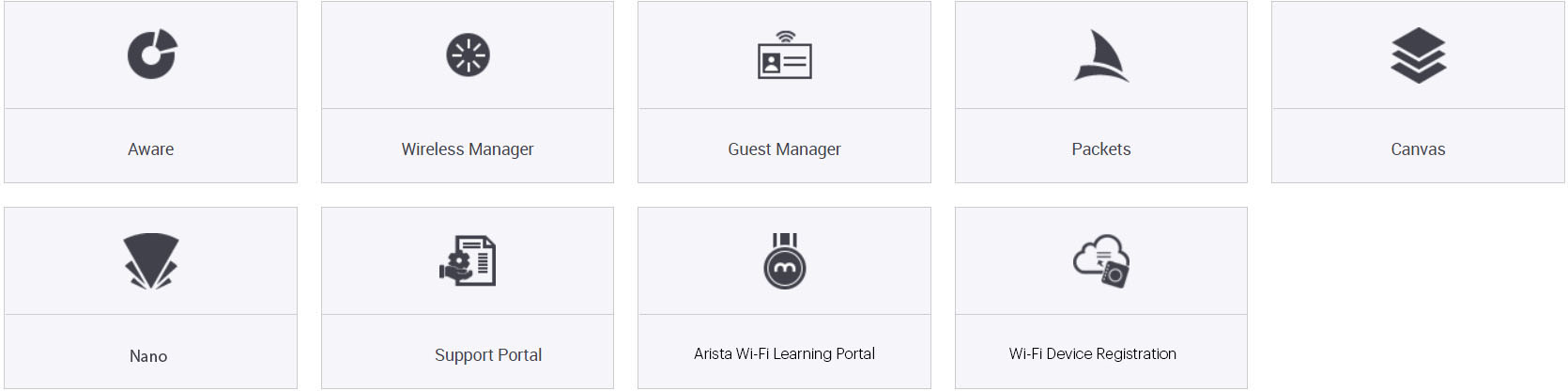
Launchpad offers an array of Wi-Fi-related services and tools in the cloud.
Launchpad comprises of all the services that we use like Wireless Manager, Guest Manager, apps like Aware, Canvas, Packets, Nano, and options like Arista Support portal, Arista Learn and Device Registration.
The Launchpad provides a single sign-on facility for Launchpad. You can also provide Launchpad users with a facility to directly authenticate with a third-party federated identity provider.
On a broad level, you can perform the following operations using the Launchpad.
User management is an important feature provided by the Launchpad. The users of Launchpad include users that are responsible for the administration, the users that make use of the services and/or tools provided by Launchpad.
Using Launchpad, an administrator is able to manage Launchpad users. The users are able to log on and manage the services that they have subscribed to in Launchpad.
You can log on to Launchpad to access the Launchpad that you have subscribed to.
Important! The existing user management on the standalone products used by you will not be available after you migrate to Launchpad to use the same services.
What you see on a successful login depends on the privileges assigned to you.
In general, on successful logging on, you are redirected to the Dashboard page. The services that you have been provided access to are seen as tiles, under Services on the dashboard.
If you have user management privileges, you can add and manage Launchpad users using the Admin page. If you do not have user management privileges and global settings service privilege, an error message pertaining to insufficient privileges is displayed on the Admin page.
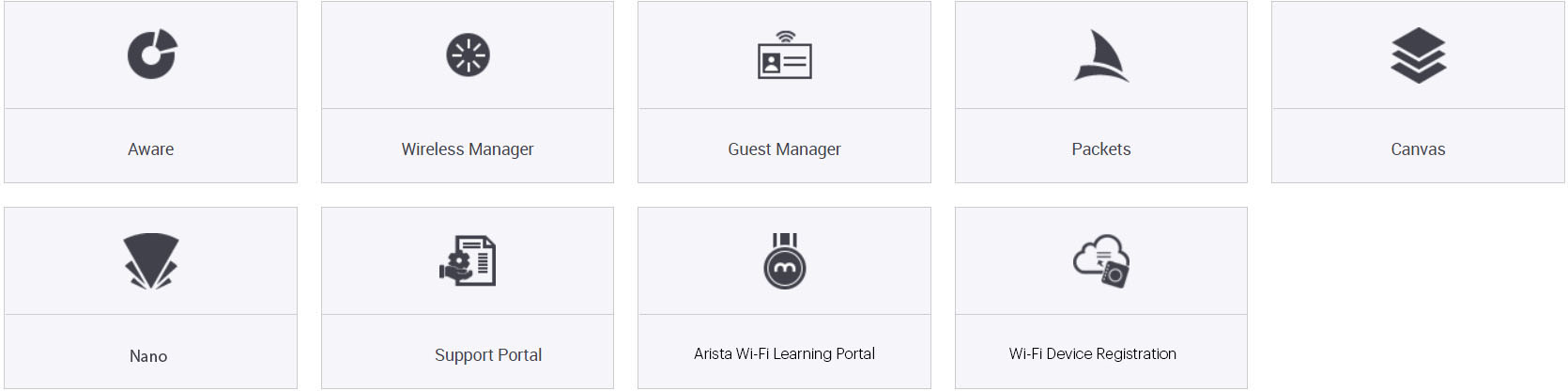
To sign out of Launchpad, click the user name seen at the top right side of a page and then click Sign out.
On signing out, you are signed out of all Launchpad services.